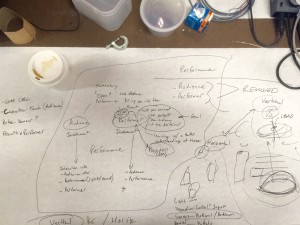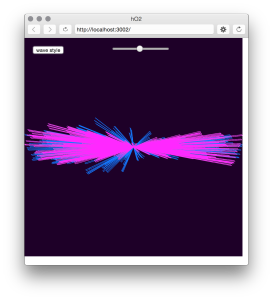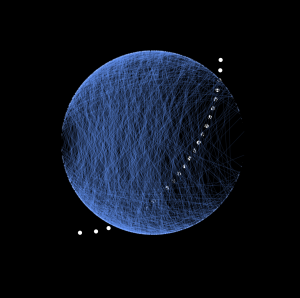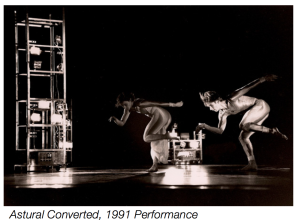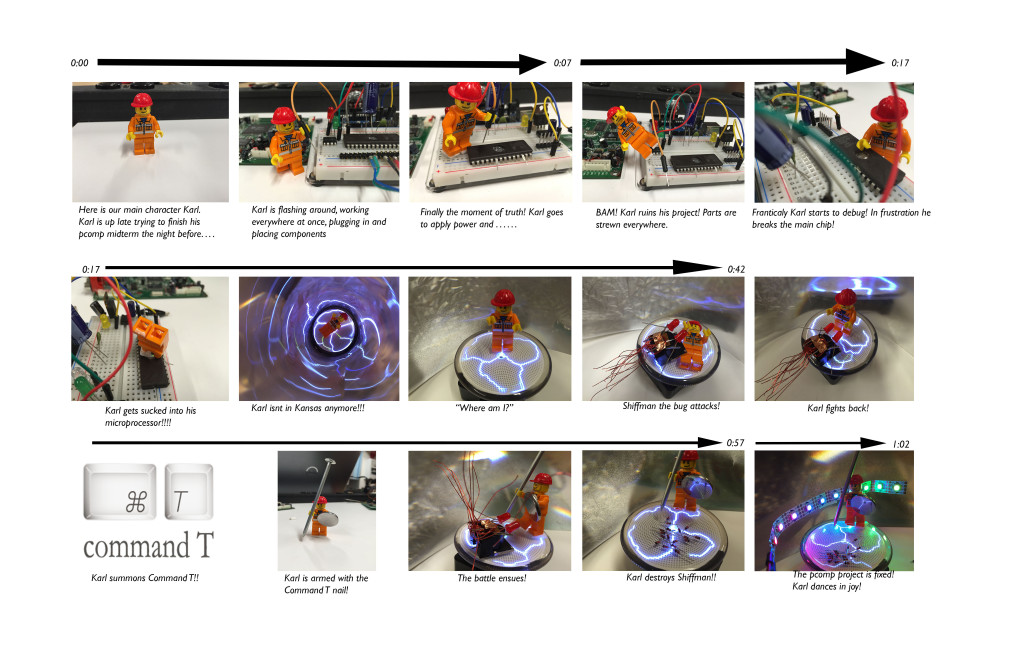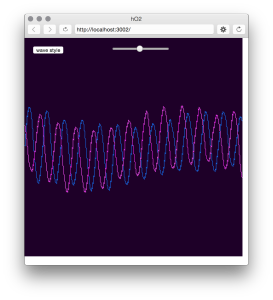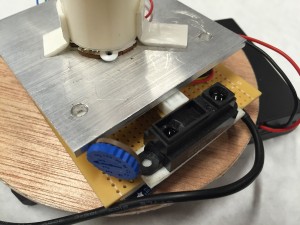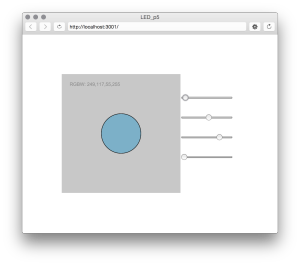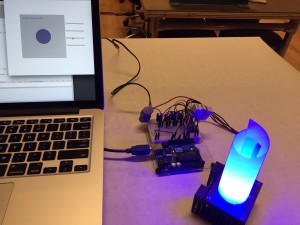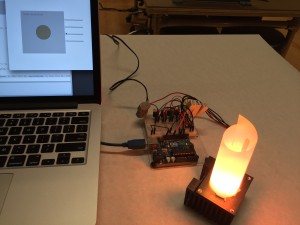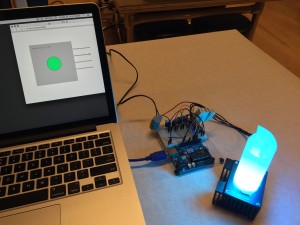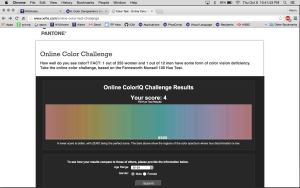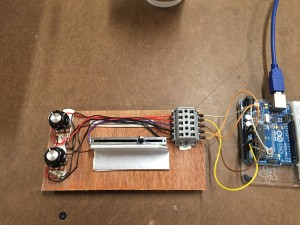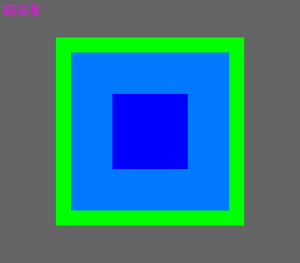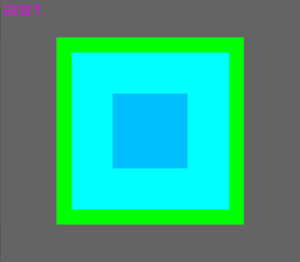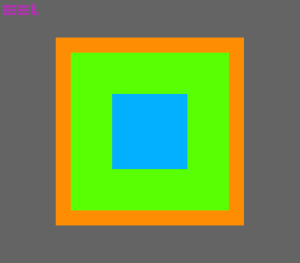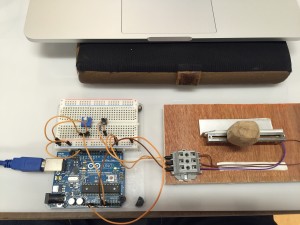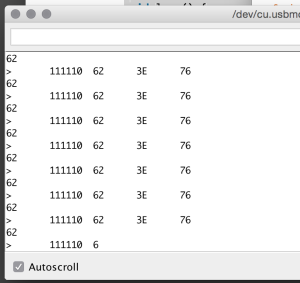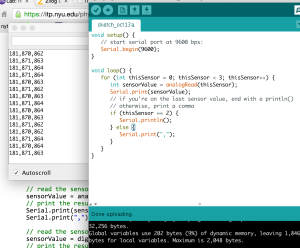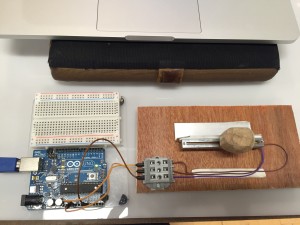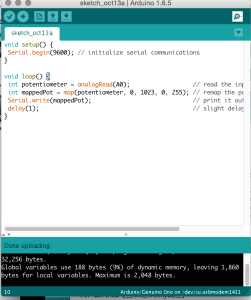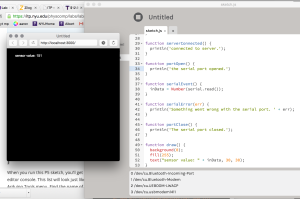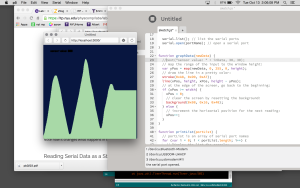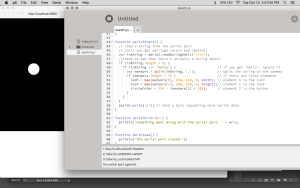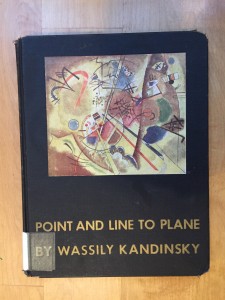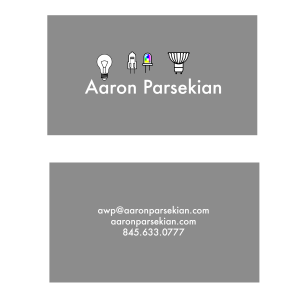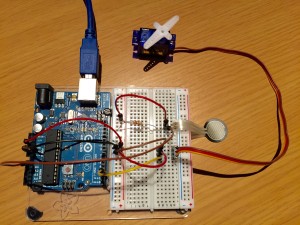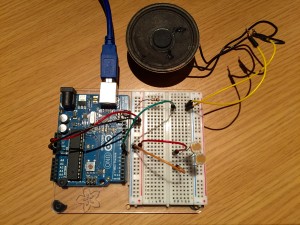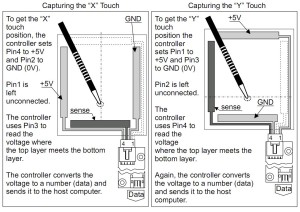The key ingredient in performance art of any kind is the human performer. For our ICM final, Lisa Jamhoury and myself would like to use computational media to better translate the action and emotion of a performer to his or her audience. This goal is part of a bigger project that Lisa, Danielle Butler and myself have dreamed up whose focus is for an aerial performance. We would like to draw an audience closer to an aerial performer, and to do so outside the confides of a traditional performance space.
Every idea starts with chicken scratches (and coffee)
The part of this project we will be executing in ICM will be projected visuals that are manipulated by sensors placed on the performer and the arial apparatus, and possibly ones on/directed to the audience.
My goal is to only use physical inputs that will produce definite translations. I think using inputs that we can fully count on and coding them work as fluid as possible is key. (I’m not sold on the xbox kinect).
Some of what I’ve been doing in p5 earlier this semester will prove to be very helpful as basic stepping stones in this project.
Manipulating p5 elements via serial data and physical sensors:
visuals based on sound:
A lot of visuals that our classmates have done come to mind:
Jamie Charry:
http://itp.jcharry.com/category/visual_language/
Yao:
http://www.wangxinyao-design.com/?p=110
My humble moon that Yao helped me with:
The basis of my idea of interacting with the performer comes from my work restoring a sculpture designed by Robert Rauschenberg. In 2012, I was asked by Trisha Brown Dance Company to restore the electronic set pieces for Astural Converted. The set was composed of eight wireless, aluminum framed towers. Each contains light sensor activated sound and lighting. Designed by Robert Rauschenberg in 1989 and constructed by engineers from Bell Laboratories, the towers turn off and on their lamps based on the performers movements. Each tower also plays a different part of the musical score via individual tape decks. .
Im excited about taking this idea of car headlights and tape decks controlled by a dancers movement, and scaling it up to p5 and digital sensors.